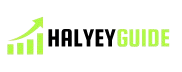Introduction
Elementor Pro vs free.-2025-Which One Should You Choose?
If you’re planning to build or revamp your WordPress website, you’ve likely come across Elementor. Known for its ease of use and powerful features, Elementor has become a favorite among WordPress users. However, one question often arises: Should you go for Elementor’s free version, or invest in Elementor Pro?
Making the right choice between Elementor Pro vs Free can significantly impact your website’s design, functionality, and overall user experience. Whether you’re a beginner launching your first blog or a professional creating a dynamic business site, understanding the differences will help you choose the best fit for your needs.
In this blog post, we’ll break down the key differences between Elementor Pro and its free counterpart, helping you decide which option is best suited for your needs.
Quick Comparison: Elementor Pro vs free.
For those short on time, here’s a quick comparison of Elementor Pro vs Free:
| Feature | Elementor Free | Elementor Pro |
|---|---|---|
| Widgets | 40+ Basic Widgets | 100+ Advanced Widgets |
| Theme Builder | Limited | Full Access |
| WooCommerce Support | Basic | Advanced |
| Templates | Basic | Premium |
| Global Widgets | Not Available | Available |
| Custom CSS | Not Available | Available |
| Pricing | Free | Starts at $59/year |
Elementor Pro vs free.
Verdict:
- Choose Elementor Free if you’re building a simple website or blog on a tight budget.
- Go with Elementor Pro if you need advanced design, customization, or eCommerce capabilities.Personal Experience
- As someone who has used both Elementor Free and Elementor Pro extensively, I can confidently say the choice depends entirely on your website goals. When I started building websites, Elementor Free was my go-to option. Its intuitive drag-and-drop editor and basic widgets were more than enough for creating simple blogs and portfolio sites. However, as my projects grew in complexity, I found myself needing more advanced features.
- For example, when I built my first eCommerce site, I quickly realized the limitations of Elementor Free. I needed WooCommerce widgets, advanced templates, and dynamic content to create a seamless shopping experience. Upgrading to Elementor Pro made a world of difference. Features like the full theme builder and custom CSS allowed me to design a unique and professional website without hiring a developer.
- Another major advantage of Elementor Pro is the time saved. Premium templates and global widgets drastically reduced the time I spent on repetitive tasks. Instead of designing headers and footers from scratch for every page, I could reuse custom designs, ensuring consistency across the site.
- If you’re unsure whether to invest in Elementor Pro, I recommend starting with the free version. Experiment with its features to get a feel for what it offers. Once you encounter limitations or need advanced customization, upgrading to Elementor Pro will feel like a natural and rewarding step.
Overview of Elementor Free
Elementor Free is a powerful page builder plugin for WordPress that allows users to create visually appealing websites without the need for coding skills. With its intuitive drag-and-drop interface, Elementor Free provides a solid foundation for building responsive, professional-looking websites. It is an excellent option for beginners or anyone looking to design a website with ease.
The key features of Elementor Free include:
- Drag-and-Drop Editor: The core functionality of Elementor Free is its visual editor, which makes it easy to design pages by simply dragging elements onto the canvas.
- Basic Widgets: Elementor Free offers a selection of essential widgets such as headings, text editor, images, buttons, and more, providing the basic building blocks for creating a webpage.
- Responsive Design: The plugin ensures that your website looks great on any device, offering an easy way to customize the mobile and tablet views.
- Template Library: Elementor Free comes with a variety of pre-designed templates to jumpstart your website design, making it faster and easier to build a site.
- Global Settings: You can set up global fonts and colors, making it simple to maintain a consistent design throughout your site.
While Elementor Free is feature-rich and user-friendly, it does have some limitations compared to the Pro version. Advanced design options, such as theme building and more widgets, are not available unless you upgrade to Elementor Pro.
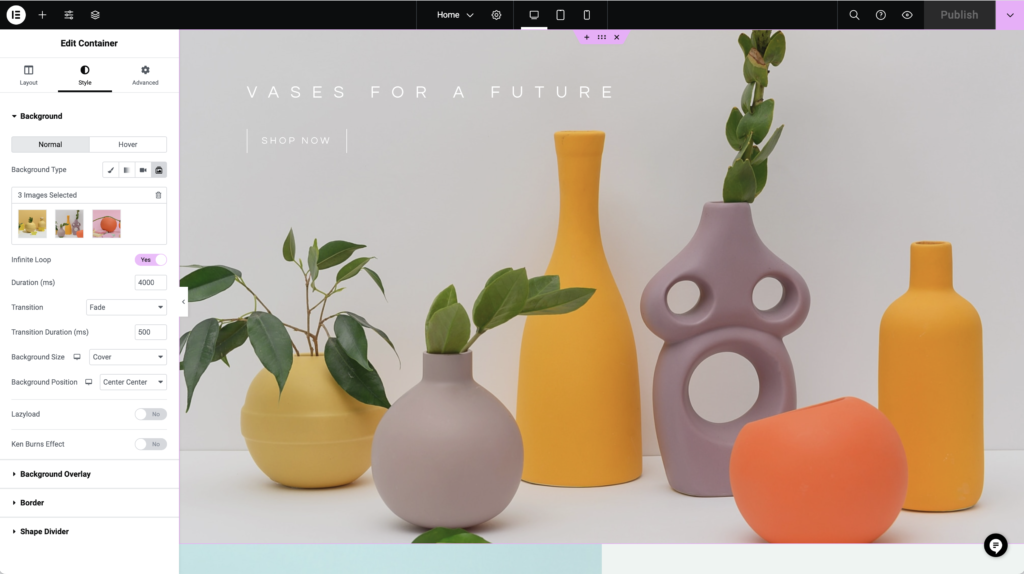
Overview of Elementor Pro / Elementor Pro vs free.
Elementor Pro is the premium version of the popular Elementor page builder plugin for WordPress. It builds on the robust features of the free version and adds powerful tools designed for advanced customization, increased functionality, and better design control. If you’re looking to take your website design to the next level, Elementor Pro offers a comprehensive suite of features that can meet the needs of professional web designers, marketers, and businesses.
Key features of Elementor Pro include:
- Advanced Widgets: Elementor Pro provides access to a wider range of widgets compared to the free version, including forms, sliders, pricing tables, testimonials, and more. These additional widgets offer greater flexibility and variety in design.
- Theme Builder: One of the standout features of Elementor Pro is its Theme Builder, which allows you to customize every aspect of your website, including headers, footers, single post templates, archive pages, and more. This feature is particularly useful for creating custom WordPress themes without needing to write code.
- Popup Builder: Elementor Pro also comes with a Popup Builder, enabling you to design popups that can be triggered based on specific actions, like user interaction or time spent on the page. This is an essential tool for capturing leads or promoting offers.
- WooCommerce Builder: For eCommerce websites, Elementor Pro provides tools to create stunning product pages, product grids, and checkout pages, all with complete design control. This feature is invaluable for anyone using WooCommerce to run their online store.
- Custom CSS: With Elementor Pro, you can add custom CSS directly within the editor, giving you complete control over the design and styling of your site, even without extensive coding knowledge.
- Advanced Design Capabilities: Elementor Pro offers additional design options such as motion effects, advanced typography, custom positioning, and more, allowing for more intricate and unique designs.
- Global Widgets: You can create widgets once and reuse them across your site, ensuring consistency and efficiency in design.
While Elementor Pro is a paid tool, the range of professional features it offers makes it a worthy investment for anyone serious about creating a fully customized WordPress website.
Elementor Pro vs free.-2025-Which One Should You Choose?
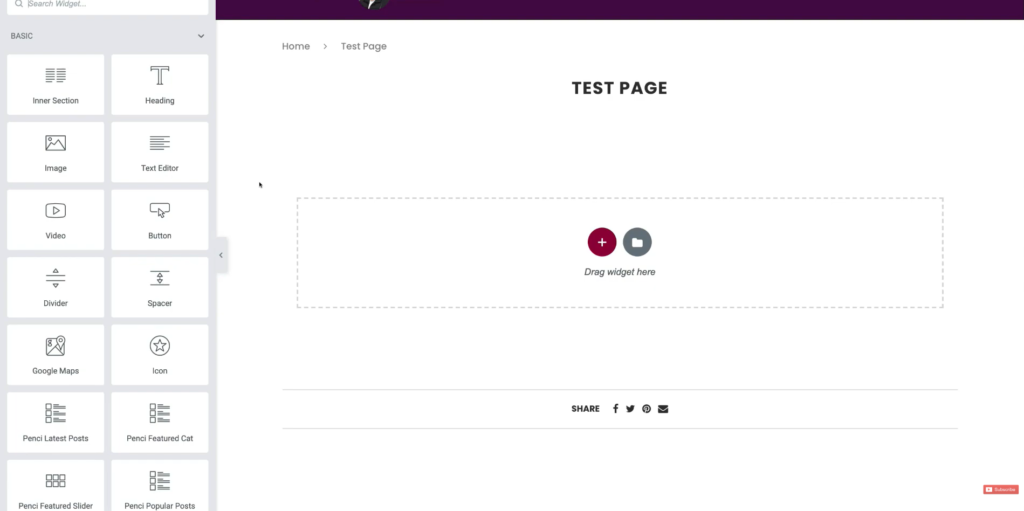
Elementor Pro vs free.-2025-Which One Should You Choose?

Key Differences Between Elementor Pro vs free.
| Feature | Elementor Free | Elementor Pro |
| Widgets | 40+ Basic Widgets | 100+ Advanced Widgets |
| Theme Builder | Limited | Full Access |
| WooCommerce Support | Basic | Advanced |
| Templates | Basic | Premium |
| Global Widgets | Not Available | Available |
| Custom CSS | Not Available | Available |
| Pricing | Free | Starts at $59/year |
Elementor Pro vs free.
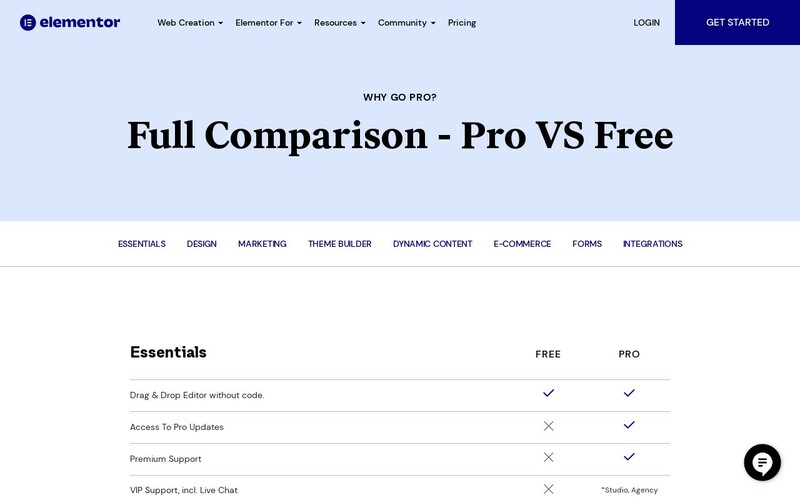
When Should You Choose Elementor Free?
Elementor Pro vs free.
Elementor Free is ideal if you:
- Are launching a basic blog or portfolio.
- Don’t need advanced design features.
- Have no budget for premium tools.
It’s a great starting point for users who want to familiarize themselves with Elementor before committing to a purchase.
When Should You Choose Elementor Pro?
Elementor Pro vs free.
Elementor Pro is worth the investment if you:
- Need advanced customization and design capabilities.
- Run an eCommerce store or business website.
- Want to save time with premium templates and integrations.
- Require advanced marketing tools like forms and dynamic content.
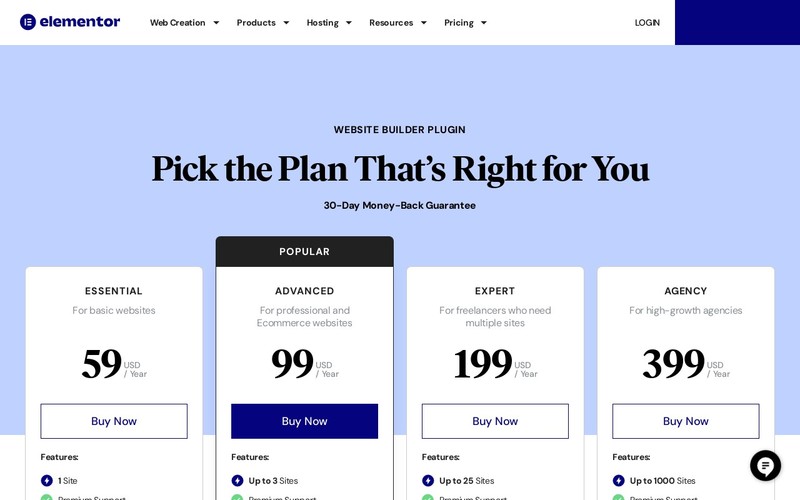
Personal Experience
Elementor Pro vs free.
As someone who has used both Elementor Free and Elementor Pro extensively, I can confidently say the choice depends entirely on your website goals. When I started building websites, Elementor Free was my go-to option. Its intuitive drag-and-drop editor and basic widgets were more than enough for creating simple blogs and portfolio sites. However, as my projects grew in complexity, I found myself needing more advanced features.
For example, when I built my first eCommerce site, I quickly realized the limitations of Elementor Free. I needed WooCommerce widgets, advanced templates, and dynamic content to create a seamless shopping experience. Upgrading to Elementor Pro made a world of difference. Features like the full theme builder and custom CSS allowed me to design a unique and professional website without hiring a developer.
Elementor Pro vs free.
Another major advantage of Elementor Pro is the time saved. Premium templates and global widgets drastically reduced the time I spent on repetitive tasks. Instead of designing headers and footers from scratch for every page, I could reuse custom designs, ensuring consistency across the site.
Elementor Pro vs free.
If you’re unsure whether to invest in Elementor Pro, I recommend starting with the free version. Experiment with its features to get a feel for what it offers. Once you encounter limitations or need advanced customization, upgrading to Elementor Pro will feel like a natural and rewarding step.
Conclusion
Elementor Pro vs free.
Elementor Pro vs free. The choice between Elementor Pro and Elementor Free ultimately depends on your website’s needs and your budget. If you’re just starting out or need a simple site, Elementor Free offers plenty of features to get you going. However, for those looking to build a professional, highly customizable site, Elementor Pro provides exceptional value.
No matter which version you choose, Elementor ensures a user-friendly experience that helps you create stunning websites with ease.
Ready to take the next step? Explore Elementor Pro and unlock your website’s full potential today!