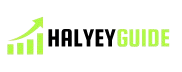Introduction
Hostinger website builder
In today’s digital age, having a professional website is essential for businesses, freelancers, and anyone looking to establish an online presence. One of the most user-friendly and affordable tools available is the Hostinger website builder. In this article, we’ll dive deep into the features, benefits, and potential drawbacks of using Hostinger’s website builder, helping you decide if it’s the right fit for your needs.
What is Hostinger Website Builder?
The Hostinger Website Builder is a powerful yet easy-to-use tool designed to help anyone create a professional-looking website without needing technical expertise. Hostinger, a well-known web hosting provider, offers this website builder as part of its suite of services, making it accessible to beginners and small businesses alike.
Key Features of Hostinger Website Builder:
- Drag-and-Drop Interface:
The Hostinger Website Builder uses a drag-and-drop interface, allowing users to create and customize their websites effortlessly. You can add text, images, buttons, and other elements by simply dragging them onto your page and placing them where you want. This feature makes website creation straightforward and eliminates the need for coding skills
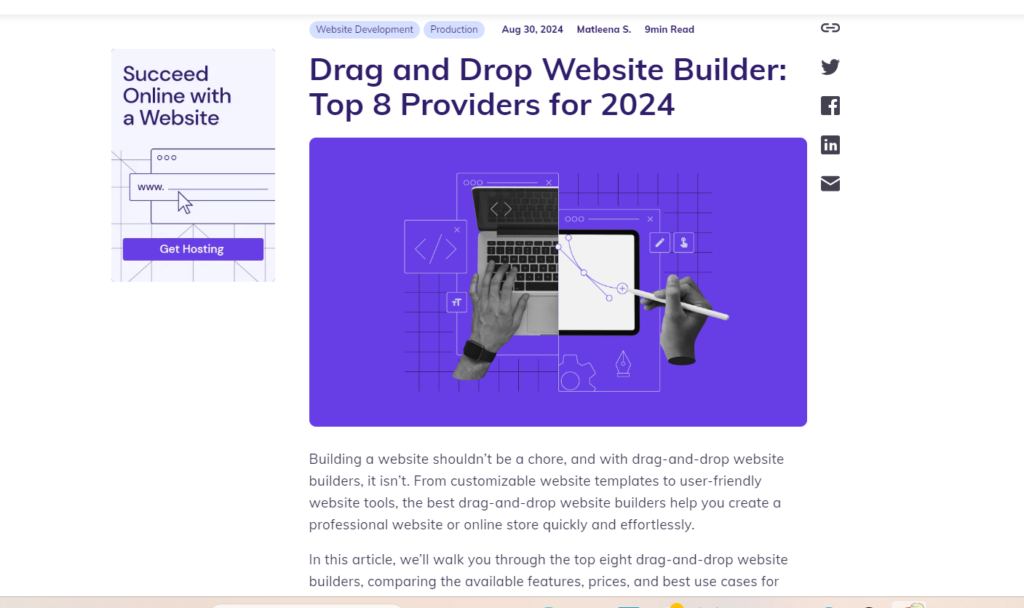
- Responsive Design:
All websites built with the Hostinger Website Builder are automatically responsive, meaning they look great on any device, whether it’s a desktop, tablet, or smartphone. This is crucial in today’s mobile-first world, ensuring that your site is accessible and visually appealing to all visitors.
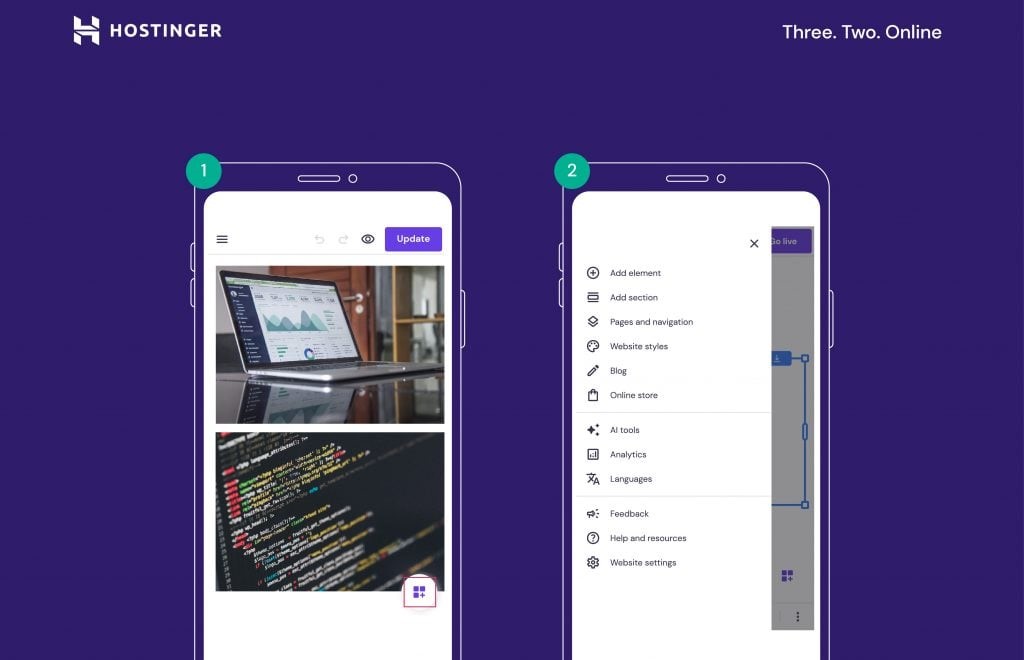
- Wide Range of Templates:
Hostinger provides a variety of professionally designed templates that cater to different industries and website types. Whether you’re creating a blog, an e-commerce store, or a portfolio, you can find a template that suits your needs. These templates are customizable, allowing you to change colors, fonts, and layouts to match your brand.
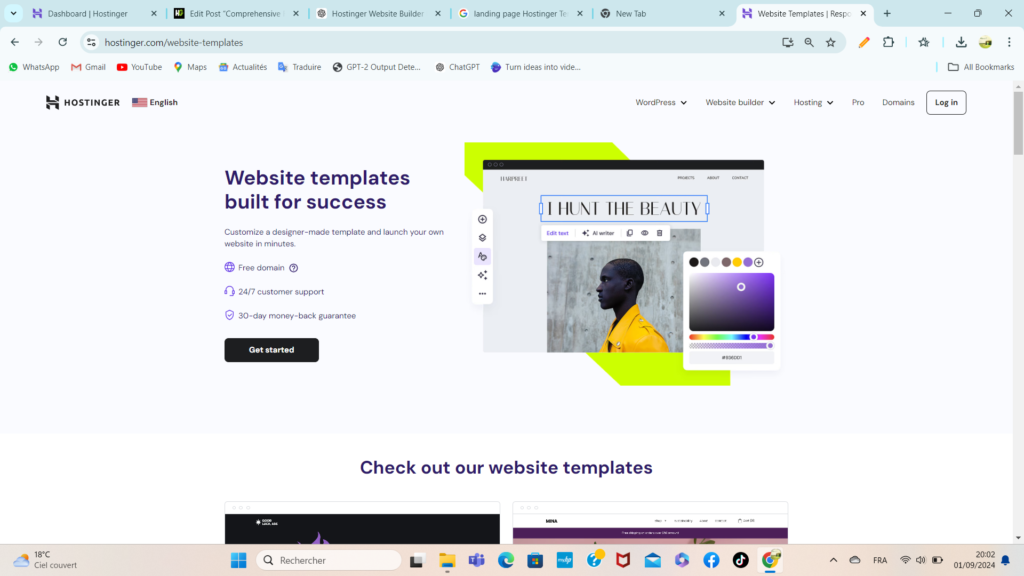
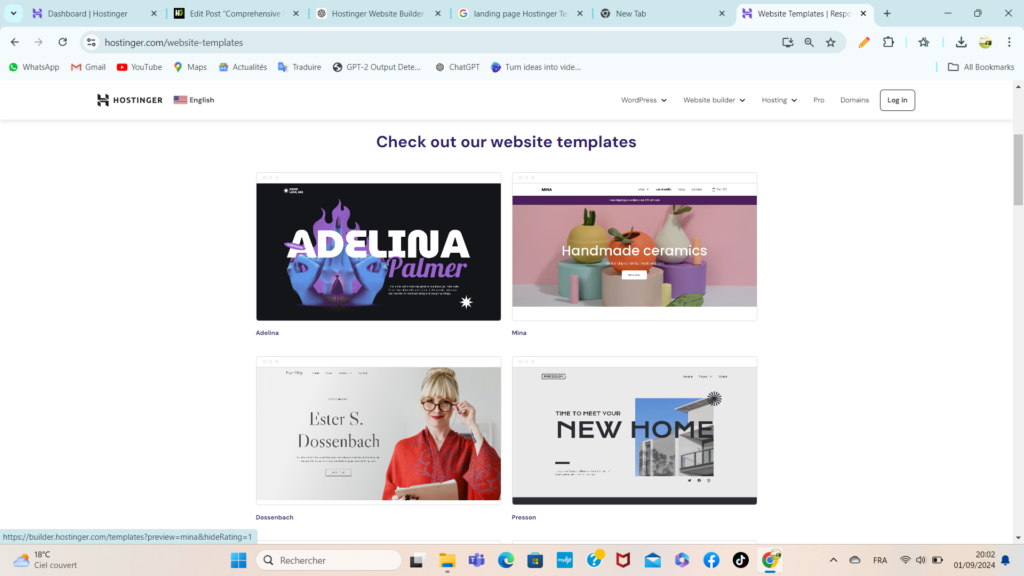
- Built-in SEO Tools:
To help your website rank higher in search engine results, the Hostinger Website Builder includes built-in SEO tools. These tools allow you to optimize meta titles, descriptions, and alt texts for images, which are essential for improving your website’s visibility on Google and other search engines.
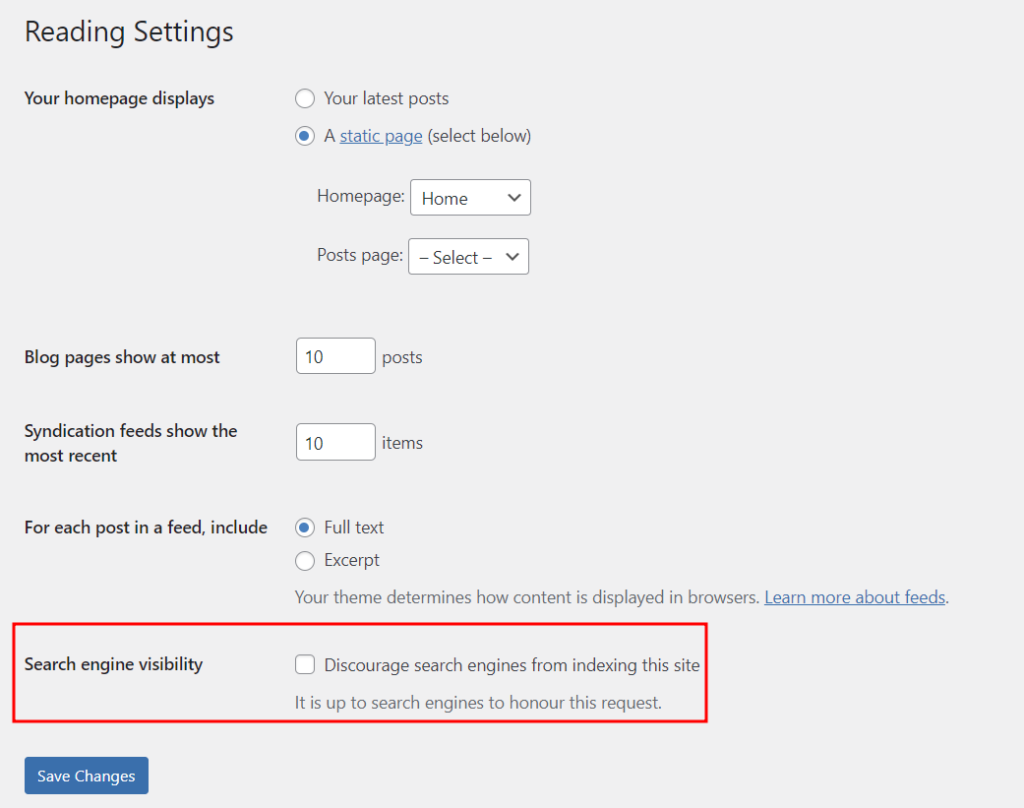
- E-commerce Capabilities:
If you’re looking to sell products online, the Hostinger Website Builder offers e-commerce features like shopping carts, payment gateways, and product management tools. This makes it easy to set up and run an online store, even if you have no prior experience with e-commerce.
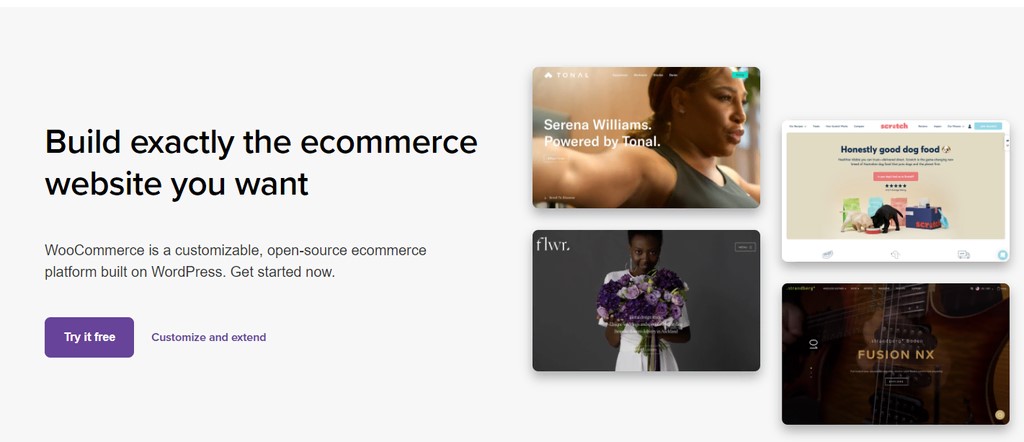
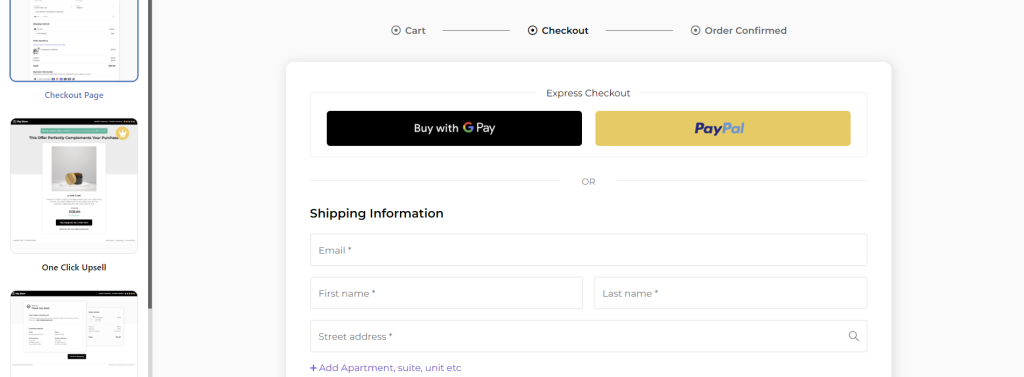
Hostinger Website Builder Pricing
Hostinger Website Builder Pricing
When considering a website builder, pricing is a crucial factor, especially for small businesses and individuals on a budget. The Hostinger Website Builder offers competitive pricing, making it an attractive option for those looking to create a professional website without breaking the bank. In this section, we’ll break down the pricing structure and what you get with each plan.
Hostinger Website Builder Plans
Hostinger provides a few different plans to suit various needs. Each plan includes the website builder and web hosting, so you don’t need to worry about purchasing these services separately. Below is an overview of the available plans:
- Single Web Hosting Plan:
- Price: Starting at $1.99 per month.Best For: Individuals or small blogs.Features:
- 1 website50 GB SSD storage100 GB bandwidthFree SSL certificateWeekly backups
- Price: Starting at $1.99 per month.Best For: Individuals or small blogs.Features:
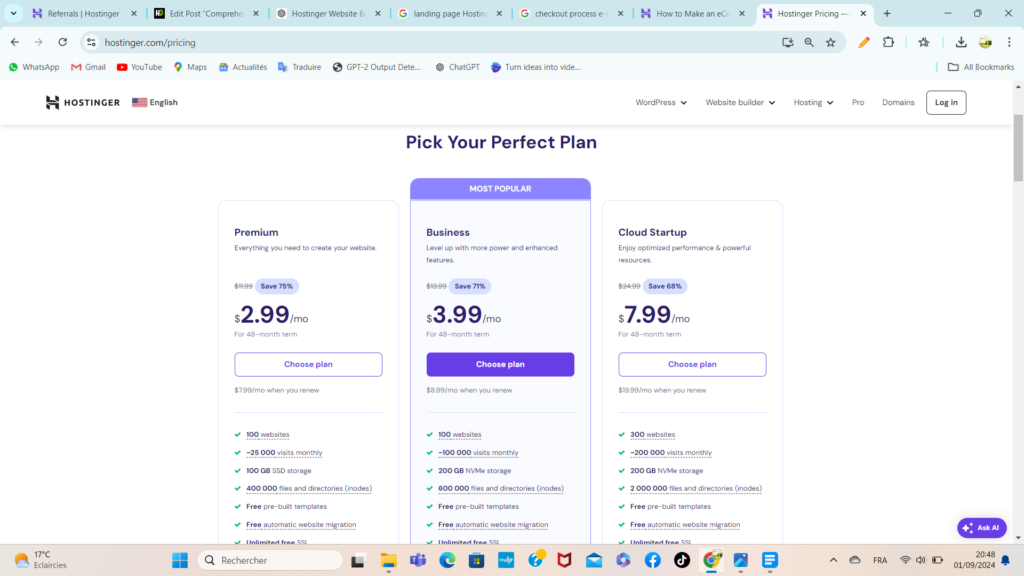
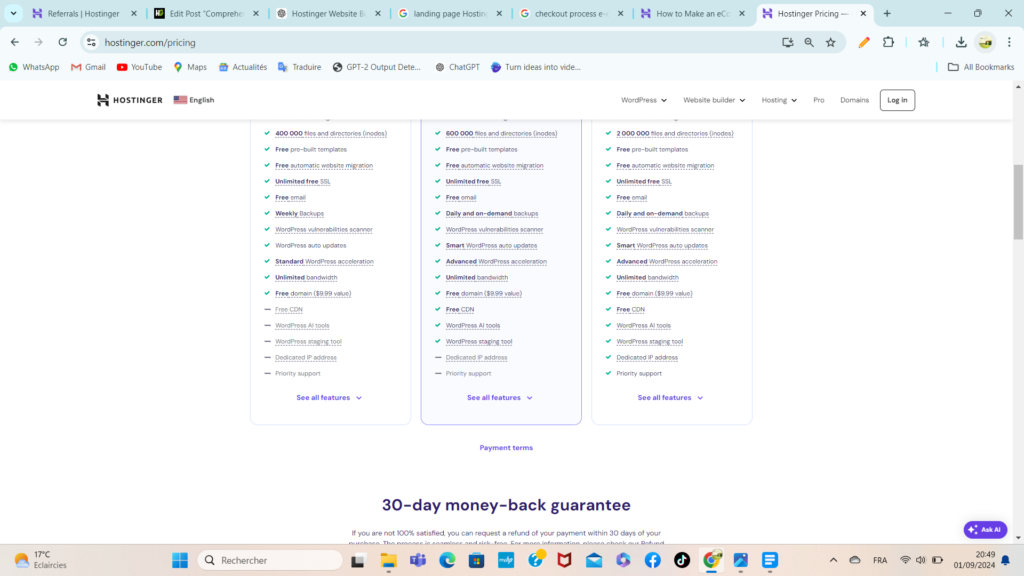
- Premium Web Hosting Plan:
- Price: Starting at $2.99 per month.Best For: Small businesses and growing websites.Features:
- Up to 100 websites100 GB SSD storageUnlimited bandwidthFree domain for the first yearFree SSL certificateWeekly backups
- Price: Starting at $2.99 per month.Best For: Small businesses and growing websites.Features:
- Business Web Hosting Plan:
- Price: Starting at $3.99 per month.Best For: E-commerce sites and larger businesses.Features:
- Up to 100 websites200 GB SSD storageUnlimited bandwidthFree domain for the first yearFree SSL certificateDaily backupsEnhanced performance with 4X processing power and memory
- Price: Starting at $3.99 per month.Best For: E-commerce sites and larger businesses.Features:
Personal Experience with Hostinger Website Builder
When I first decided to create a website, I wanted something that was both easy to use and affordable. After researching various options, I came across the Hostinger Website Builder. Given its competitive pricing and reputation for user-friendliness, I decided to give it a try. Here’s a detailed account of my experience.
Getting Started
The setup process with the Hostinger Website Builder was incredibly straightforward. After signing up for a plan, I had access to the website builder directly from the Hostinger dashboard. The interface was clean and intuitive, which made navigating the different options easy, even as a beginner.
Design and Customization
One of the things that impressed me most was the drag-and-drop interface. It allowed me to experiment with different layouts and designs without any coding knowledge. The builder offered a variety of templates, and I could customize them to match the look and feel I envisioned for my website. Changing colors, fonts, and even adding images was seamless.
For someone like me, who had no prior experience with website design, the Hostinger Website Builder made it possible to create a professional-looking site in just a few hours. The responsive design feature was a huge plus, ensuring that my website looked great on both desktop and mobile devices.
SEO and Performance
As someone who understands the importance of SEO, I was pleased to find built-in tools that helped optimize my website for search engines. I could easily edit meta titles, descriptions, and even alt texts for images, all within the builder. This made it simpler to ensure my website was search engine-friendly, helping me reach a broader audience.
In terms of performance, the website has been fast and reliable, which is crucial for keeping visitors engaged. Hostinger’s hosting services have provided consistent uptime, and my site loads quickly, even with high-quality images and multiple pages.
E-commerce Capabilities
A few months after launching my blog, I decided to add an online store. The e-commerce features included in the Hostinger Website Builder made this transition smooth. Setting up product pages, integrating payment gateways, and managing orders were all straightforward tasks. I appreciated how everything was integrated into one platform, eliminating the need for third-party tools.
Support and Assistance
There were a few times when I needed help with specific features, and Hostinger’s customer support was always available to assist. The live chat feature connected me with a representative quickly, and they provided clear, step-by-step instructions that solved my issues. Hostinger also has a robust knowledge base, which I found useful for learning more about the builder’s advanced features.
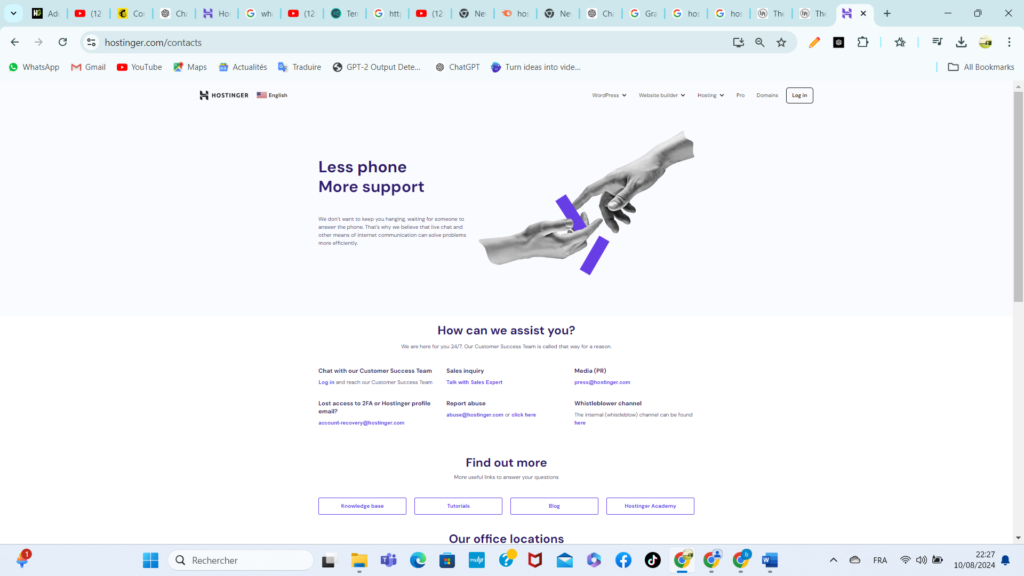
Overall Satisfaction
Overall, my experience with the Hostinger Website Builder has been overwhelmingly positive. The combination of affordability, ease of use, and powerful features makes it an excellent choice for anyone looking to create a website, regardless of their technical skill level. Whether you’re building a simple blog or a full-fledged e-commerce site, Hostinger provides the tools you need to succeed.
I would highly recommend the Hostinger Website Builder to anyone who wants a reliable and cost-effective way to establish an online presence. My personal experience has shown that even beginners can create a polished, professional website without the typical frustrations that come with website building.
Pros & Cons of Hostinger Website Builder
When choosing a website builder, it’s essential to weigh the advantages and disadvantages to see if it meets your needs. The Hostinger Website Builder offers many benefits, but it also has some limitations. Here’s a detailed look at the pros and cons to help you make an informed decision.
Pros of Hostinger Website Builder
- User-Friendly Interface:
The Hostinger Website Builder is designed with beginners in mind. Its drag-and-drop interface makes it easy to create and customize websites without any coding knowledge. This simplicity is ideal for those who are new to website design or don’t want to spend time learning complex tools. - Affordable Pricing:
Hostinger is known for its competitive pricing, and their website builder is no exception. With plans starting as low as $1.99 per month, it’s one of the most budget-friendly options available. This makes it accessible for individuals, small businesses, and startups. - Responsive Design:
All websites built with the Hostinger Website Builder are automatically responsive, meaning they adapt to different screen sizes. Whether your visitors are using a desktop, tablet, or smartphone, your website will look professional and function smoothly. - Built-In SEO Tools:
SEO is crucial for getting your website noticed by search engines like Google. Hostinger provides built-in SEO tools that allow you to easily optimize your site’s meta titles, descriptions, and images. This feature helps improve your site’s visibility and ranking in search engine results. - E-commerce Capabilities:
If you plan to sell products or services online, the Hostinger Website Builder offers robust e-commerce features. These include shopping carts, secure payment gateways, and product management tools, making it easy to set up and run an online store. - Fast Loading Speeds:
Hostinger’s hosting services are known for their speed, which is crucial for keeping visitors engaged. A fast-loading website not only improves user experience but also boosts SEO rankings.
Cons of Hostinger Website Builder
- Limited Advanced Features:
While the Hostinger Website Builder is great for beginners, it might feel limited for advanced users. The customization options, while sufficient for most, may not satisfy those looking for more control over the website’s code or advanced design features. - No Free Plan:
Unlike some other website builders, Hostinger does not offer a free plan. While the pricing is affordable, the absence of a free tier may deter those who want to try the service before committing to a paid plan.
Get a 20% Discount on Hostinger Website Builder
If you’re considering using the Hostinger Website Builder to create your website, now is the perfect time to get started. Hostinger is offering an exclusive 20% discount on their website builder plans, making it even more affordable to build a professional site. This discount is a great opportunity for anyone looking to save on their website expenses while still accessing all the powerful features Hostinger offers.
Conclusion
Hostinger Website Builder
The Hostinger Website Builder is a versatile and user-friendly tool designed to help anyone create a professional website with minimal effort. It stands out for its affordability, making it accessible to individuals, small businesses, and startups. With its drag-and-drop interface, responsive design, and built-in SEO tools, the Hostinger Website Builder offers everything you need to establish an online presence without the need for technical expertise.
While it excels in simplicity and ease of use, it does have some limitations, particularly for users seeking advanced customization or a wide range of plugins. However, for the vast majority of users—especially those new to website building—the Hostinger Website Builder provides an excellent balance of features and value.
In summary, if you’re looking for an affordable, straightforward, and effective way to build a website, the Hostinger Website Builder is a strong contender. It offers a smooth, hassle-free experience, enabling you to create a polished website that looks great on any device, whether you’re building a personal blog, a business site, or an online store.